OK, geeks. This section is for you! Many Agents use many different types of online databases from different companies, including your email contact list, your MLS, different lead aggregators, and any system you’ve used through the years that collects contact information for you to use. It would not be unusual to have four or more of these type of lists out there with none of them being combined into one super-list… until now.
Learn how to “export” your contacts into CSV (Comma Separated Values) files. The goal will be then to import all of the separate CSV files into a single master Excel spreadsheet document.
Once you’ve imported each set of contacts, add a column called “Source” and enter where that set of contacts came from for future reference.
If you notice that on some contacts that the Name is not separated into First Name and Last Name, you will want to do this now. Then move the Last Name column into first position on the left side as Column A, with First Name next to it as Column B, and Email Address as Column C.
After all of your separate CSV files are imported in and edited as described above, its now time to “Sort” the entire document by Last Name (primary) and First Name (secondary). The resulting list will make it very easy to spot the duplicates and to make a master contact with all the needed info and to delete the unneeded duplicate.
NOTE: If you see a duplicate with different email addresses, you will want to select the most likely email. A lot of old contacts may show an AOL, Yahoo or EarthLink address which most people have moved on from a long time ago. Many people may still be using these older systems, but in case of a duplicate, consider this when making your pick for which to keep.
Now, go through and delete people you do not want to be in contact with, like spammers, newsletters, and people who you really are not in personal contact with.
OK, by this point your list should be looking pretty good to use as an email database. Quickly go down the spreadsheet checking to see if there are any empty email cells in the spreadsheet. If there are, you or your admin will need to do some investigation work to see if you can find the missing email addresses online by searching Google, Facebook, their company website, etc. If you can’t locate the email address, consider making a quick phone call if you know the person and simply asking for it.
If at the end, you can not find that person’s email, you should either delete their record or move it to another spreadsheet for contacts that are missing email addresses.
By now, your list should really be in ship-shape. Now lets insert some great extra functionality. Add 2 columns to help you CATEGORIZE and SUBCATEGORIZE all your contacts:
CATEGORIES:
> Contacts
> Prospects
> Clients
> Referral Partners
CONTACTS
Your goal with this category: This category is for ALL your contacts. Everybody is a contact. You can sub-categorize your “Contacts” like this:
> Contacts: Sphere
> Contacts: Family
> Contacts: BNI/Chamber (or any professional or charity groups)
> Contacts: Vendors
> Contacts: Other Realtors
> Contacts: Personal
> Contacts: General
PROSPECTS
Your goal with this category: To move people from “Contacts” to “Prospects”
> Prospects: Buyers
> Prospects: First-Time Buyers
> Prospects: Sellers
> Prospects: Farm
> Prospects: Military
CLIENTS
Your goal with this category: To move people from “Prospects” to “Clients”. You would enter the YEAR you had them as a client (or you could separate it in a more intuitive way to you.).
> Clients: 2016
> Clients: 2015
> Clients: 2014 (separate by year if you choose)
REFERRAL PARTNERS
Your goal with this category: To turn “Clients” into “Raving Fans” who will then send you Referrals, thus becoming “Referral Partners”
Once your Excel Spreadsheet is all completed, we can then import the database into Mailchimp or another CRM of your choice.
NOTE: THIS IS A VERY IMPORTANT TASK THAT WILL MAKE YOU MONEY.
Gather Home Addresses, Birthdays, and Home Anniversaries (when someone closed their house you sold them). Once you have all of this, we will show you how to use a Relationship Marketing System we have already set up for you so that everyone you want to stay in contact with will keep you “top of mind.”

Recent Comments