 Ever see those other Realtors in the little mapbox at the top of Page 1 in Google?
Ever see those other Realtors in the little mapbox at the top of Page 1 in Google?
Ever wonder how they got there?
The are using the free Google My Business service which if done right, can put you in a better position with your Google ranking.
The question is “Do you want more presence in the world’s largest search engine?” If the answer is a resounding YES, then read on!
What Is Google My Business?
Google My Business is a group of services that was designed to make it easier for you to engage your real estate clients.
If Google+ focused more on social media, then Google’s My Business incorporates the aesthetics of social media with the professionalism of websites.
And good news for your existing website! Google My Business compliments it by having a business profile on Google pointing to your site’s URL and often in the most desirable locations on their search engine.
Having your own My Business profile live on Google makes it easier for your potential clients to find you when they are looking for your services on Google Search or Google Maps.
And because your My Business profile is easy to create and update, you can personalize your profile so you can stand out among the competition and draw more clients in.
Google’s My Business Features
Your My Business profile doesn’t just enable you to let your potential clients know general information about your business; it also allows you to keep them updated with your latest posts and photos.
Do you have an open-house event coming up? Then post it on your My Business profile!
Got some good reviews??? If you feel comfortable with your clients like they are old friends already, you should absolutely ask them to re-enter their stellar testimonials into your My Business profile.
Additionally, the ability to directly respond to your clients’ reviews and messages enables you to build strong, lasting relationships with them.
Finally, you can also check out who the people are that are interacting with your My Business profile – where they are coming from, and where they found you.
Signing Up To Google My Business
Creating your My Business account is easy. Simply go to business.google.com and start creating your profile. For instance; if you already have an existing Google account, then you can connect that account to your My Business profile.
A few things to keep in mind when creating your Google My Business profile:
- Personalize your profile. Optimize your My Business profile by using interesting and SEO-related keywords in your business tagline relating to your local area, market, and sphere.
- Be sure to add photos to your business profile. Time and time again it has been proven how better photos lead to more incoming clients.
- Verifying your My Business profile can be done in three simple steps: request, receive, and read the verification postcard from Google. You can learn more about this by going to this link.
In conclusion, Google My Business is a great way for you to improve your online presence by taking advantage of the most powerful search engine on the planet.
Imagine how many potential clients you can reach if you had both a great real estate website and a Google My Business profile set up for you!
With your My Business profile connected to your HoopJumper website, you can boost your search engine ranking and increase your online presence.
If you need website consultation, contact us today!
~Brett
Recent Comments