Happy Independence Day Weekend! Here’s a question for all Realtors: Where are the local fireworks happening in your community? Do you know? Everyone will be looking for this exact information the next few days and its not always easy to find. Why shouldn’t they find it on YOUR website???
Augusta Georgia power agent Susan MacEwen told me she had posted the fireworks schedule on her blog a couple of years ago. Not only did Susan get a lot of hits to her website, she also ended up with 3 buyer contracts from people she did not know previous to this. How about THAT?!?! You should try this!
To make this easy for you, I’ve posted an image here for you to use (the “Fireworks Schedule” image) and some step by step instructions for using your blog. (Of course, if you use your Secret Virtual Blogging Assistant, this will be very easy.)
STEP BY STEP INSTRUCTIONS:
1. Download the “Fireworks Schedule” image or get one of your own. Put the image in a location on your computer you can retrieve it from later.
2. Find the local schedule online for your area and copy it to a Notepad document for safe keeping.
3. Login to your Website’s WP-Admin area. Click on the “Post” link on the left side, then click “Add New.”
4. Enter this as the Title: “Fireworks Schedule for (Name of your Community)”
5. In the content area write “Here is the fireworks schedule for July 4th, 2015 in the cities of (list ALL cities). Please LIKE and SHARE this!” … then underneath, paste the Schedule into the open content area.
6. At bottom of your post, type something like “A Public Service from (Your Name), your local Realtor. Please call me with any real estate questions at (123) 456-7890.”
7. Scroll to bottom-right of Post page and click on “Set Featured Image” – then click “Upload Files” – click “Select Files” – browse to where you saved the “Fireworks Schedule” image, and click “Open”
8. Make sure Fireworks image has a checkbox on it, then type “Fireworks Schedule for (Name of your Community)” in the “Caption,” “Alt Text” and “Description” boxes. This is called “search engine optimizing your photo.”
9. Click the “Set Featured Image” button.
10. Make sure you’ve checked all applicable “Categories” on the right side.
11. Click the big blue “Publish” button. (If you are set up for “Broadcasting” your post, go ahead and Broadcast to your Facebook and Twitter accounts.)
Congratulations! You have published your July 4th Fireworks Schedule Blog Post.
If you do not have “Broadcasting” set up, simply copy the URL of your Blog Page and in Facebook type: Fireworks Schedule for (Name of your Community)” Please LIKE or SHARE this. – Then paste the link to your blog post and click enter in your Facebook.
————
This idea is nothing groundbreaking, but it will be looked at …and liked… and shared… and commented on. Try this with other Community Events going on around your community all year long and see how many people respond. And remember… ALWAYS POST TO YOUR WEBSITE FIRST THEN PUT THE LINK ON FACEBOOK.
Have a wonderful and safe 4th of July with your family and friends.
———-
Click here to get a complimentary Website Analysis with us and see if you’re ready to move to next level with our unique HoopJumper Dominator Responsive Web Marketing System.
If you found this post helpful, please LIKE or SHARE this!

Recent Comments